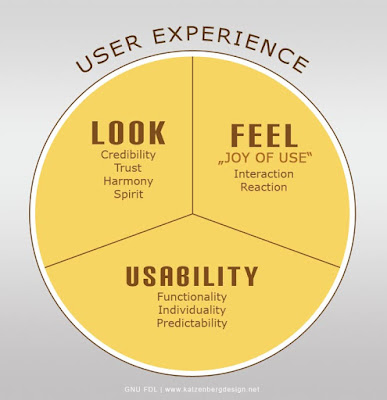User Experience 06: After Effects Tutorials 04
The progress that I have made this week seems small when viewing the exported product, but I have become much more acquainted with After Effects (AE). I spent a lot of time practicing using masks and pick whips to get smooth animations rather than jolted changes between poses. I decided to use the robot illustration going forward as I believe that it a mascot better suited to CDM. I had originally created several different versions of eyes and mouths in different positions to animate motions such as head turns and blinking. However using masking methods and linking body parts together, I was able to get smooth results using the bare minimum of vector graphics. This made the animation process much more concise and responsive. If I move the position of the body, all other features move with it. The facial features move with the head, and so on, getting more refined as the details get smaller. I created an idle hover pose to use when the character is stationary, to always have some...