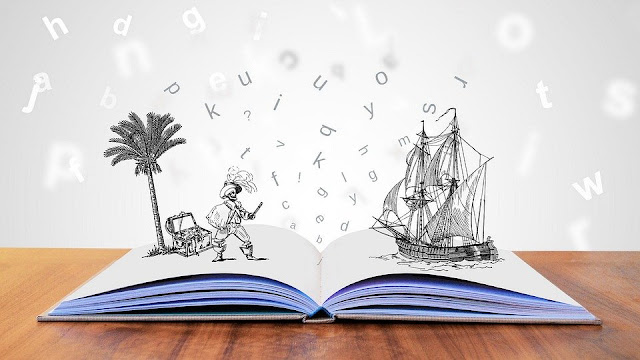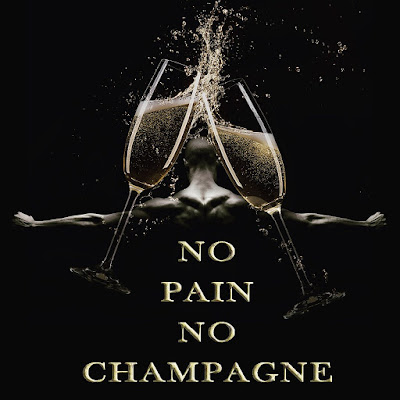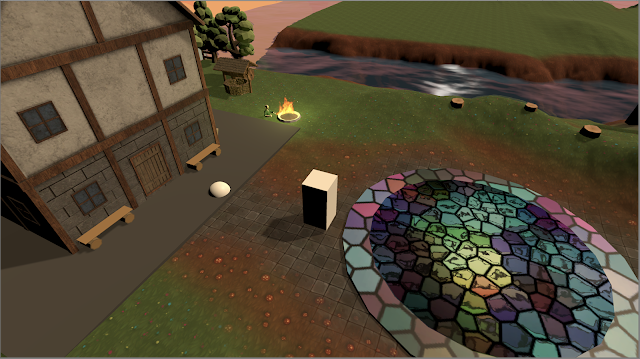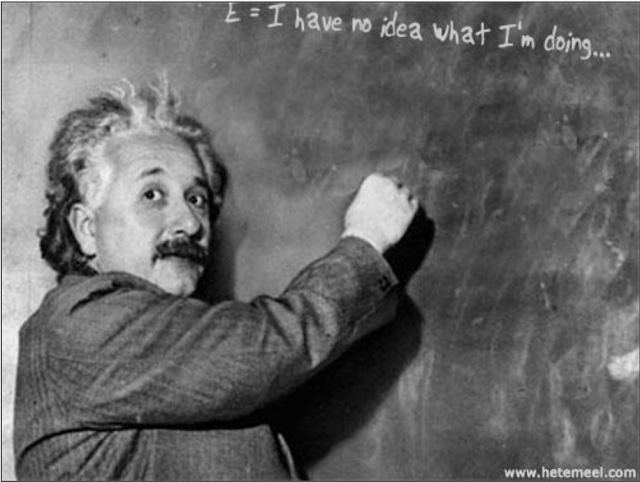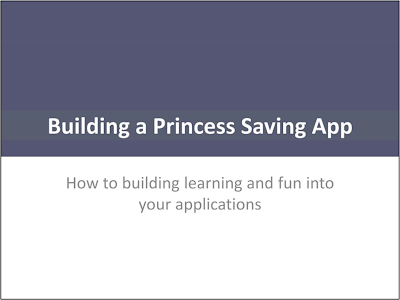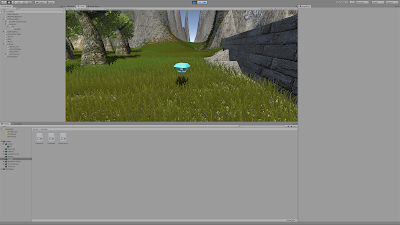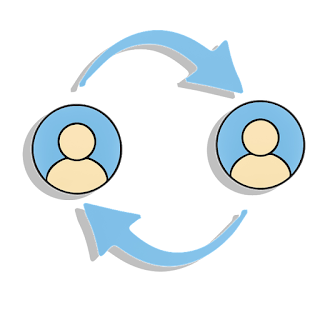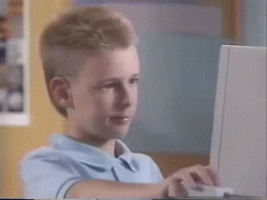Inferno Lair - Beta
I'm going to let my screen capture do most of the talking for this week. Please note that it's only that laggy because my computer can't handle running Unity and Screen Recording at the same time. I've managed to add music, sound effects, start, game over, and victory screens, as well as a short Quest UI screen. A troll now features in my game, and getting the animations to work with my scripts wasn't easy, but it's done. Unfortunately, for some reason when I make it so that the troll animates, he can't deal the player damage. I've tried a few different ways of getting it to work, but to no avail. Another small detail is the fact that my players clothes are still quite... revealing. I've made my peace with this, and want to base the entire game around the fact that his trousers inexplicably have no bottom. I am extremely pleased with how my game has progressed. I have spent a long time trying to make it as good as I possibly could, and...